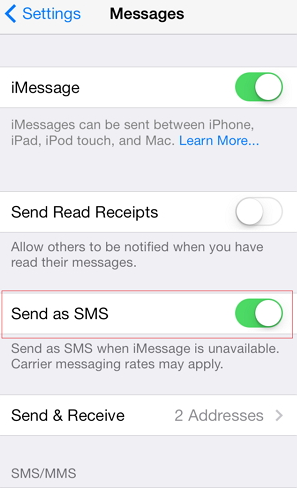SDN is Open Flow - General Myth
Reality:
OpenFlow is the protocol that allows the SDN controllers to communicate with the forwarding plane of network devices. It is considered one of the first software-defined networking (SDN) standards.
An SDN Controller is the “brain” of the SDN network.
Any device that wants to communicate to an SDN Controller must support OpenFlow protocol. Through the OpenFlow, the SDN Controller pushes down changes to the switch or router flow-table allowing network administrators to segment traffic, control flows for optimal performance, and start testing new configurations and applications.
Protocol History
- In 2008, the original concept for OpenFlow began at Stanford University.
- Version 1.0 of the OpenFlow switch specification was released in December 2009. Since its establishment, OpenFlow has been managed by the Open Networking Foundation (ONF), a user-led organization dedicated to open standards and SDN adoption.
- Since its release, multiple companies and projects like the OpenDaylight Project support OpenFlow and provide OpenDaylight Controllers.
- Other companies like Cisco and Brocade also offer OpenFlow enabled controllers, with Cisco XNC and Brocade Vyatta Controller.
Benefits of OpenFlow
Programmability:
- Programmability enables innovation/differentiation.
- Accelerate new features and services introduction.
Centralized Intelligence:
- Simplify provisioning.
- Optimize performance.
- Granular policy management.
Abstraction:
- Decoupling of Hardware and Software,
- Control plane and forwarding
- Physical and logical configuration.
OpenDaylight is an open source SDN controller, founded by the Linux Foundation. It is the popular open source SDN controllers now.
- We’ll need some switches that support OpenFlow to test open daylight. The best virtual network to test open daylight is Mininet.
- Mininet enables you to run a virtual network on your computer with devices that support OpenFlow.
APIC EM
One of the most popular protocols that are used between the network devices and the SDN controller is OpenFlow. E.g., OpenDaylight.
Now let’s think about some of the hardware that Cisco offers.
- There is a lot of hardware that is running now, which doesn’t support new protocols like OpenFlow.
- APIC-EM is an SDN controller that was constructed for Enterprise hardware.
- For the southbound interface, it uses protocols like Telnet, SSH, and SNMP to communicate with your hardware. For the northbound API, it uses a REST API with a suitable GUI.
Features of APIC- EM
- APIC-EM gathers information about the entire network.
- It creates pictures of topology.
- It sends configurations to all devices.
- It allows you to begin with network automation today, using the hardware you are currently using.
Industry Trends
Device vendors have adopted the concept of SDN. SDN aims to change the way companies build their computer networks. This section shows the various adoption of SDN by various vendors.
We can see in detail about Avaya, HP, Brocade, Cisco, and Vmware in the next cards.
Avaya
Avaya is an American multinational company that provides complete network solutions.
Avaya presents its SDN framework as a use case for the below services.
- Cloud-based service
- IT-as-a-service solution
- Software-defined data center (SDDC)
Avaya’s SDN framework is based on IEEE/IETF shortest path bridging standard and OpenStack - open source cloud operating a system.
Brocade
Brocade is also an American company that serves network hardware and software products, and it offers SDN enabled controllers built completely from opensource OpenDaylight software.
Brocade's literature on SDN controller states that
- it can deliver a common network view for multi-vendor networks and virtual machines
- smooth adoption to SDN
- complete application portability for an application built on OpenDaylight.
Cisco
Cisco is one of the largest multinational company that deals with network devices. It is one of the worldwide leaders in IT and Networking.
Cisco has committed to SDN by providing production-ready OpenFlow based controller and OpenFlow agents.
Hewlett Packard
Hewlett Packard (HP) is a popular software and hardware vendor that has shown its focus to SDN.
- HP provides products and solutions based on the ONF definition.
- At the infrastructure level, they provide OpenFlow switches, routers, controller and other systems.
- HP advertises SDN applications for network policy management, virtual networking, cloud computing, data center and more.
VMware NSX
VMware NSX is the network security and virtualization platform for the Software-defined data center. It is originated from VMware after they acquired Nicira in 2012.
- Software-defined networking (SDN) was launched into VMware after this acquisition.
- This solution decouples the networking functions from the physical devices, in the way like de-coupling virtual servers (VMs) from physical servers.
Key Areas in SDN
SDN focuses on the following key areas:
1. Separation of data plane from the control plane.
2. Centralization of the control plane.
3. Standardized interfaces between the device and controller.
4. Programmability of control plane by external applications.
Separating Data Plane from Control Plane
· SDN allows the user to treat all the devices equally by hiding the vendor or device specifics of the data layer, thus representing the entire data plane as a virtual abstract layer.
· SDN provides the flexibility to view the entire data plane infrastructure as a virtual resource that can be configured and controlled by an upper layer control plane.
In an SDN architecture, the network appears as one logical device to the applications.
Centralizing Control Plane
The control plane defines the controls and intelligence required by the data plane. The data layer hardware devices are now free from their individual control layers and can act as a collective resource.
Centralizing the control plane allows to inspect the state of the data layer and adjust dynamically to respond to new demands and changing conditions.
The control layer provides a global view of all the network-wide resources, representing all the network devices as one virtual logical network.
Standardized interfaces
Control and Data layers are generally referred to as North-Southbound interfaces. As you know, Southbound interfaces from the controller communicate with lower level hardware infrastructure and northbound interfaces communicate with business applications.
These communications should ideally follow well-defined standards to facilitate easy adoption and make the SDN architecture vendor independent. The standard bodies define several of the southbound messages.
Applications can use the northbound messages to extract information about the network.
Programmable Control Plane
Programming the control plane allows different parts of the network to communicate absolutely and gives a network flexible adoption control.
SDN controller software runs on separate hardware and thus providing centralized access to the entire network.
Business Values of SDN
· Automation through network programmability (by using a DevOps method for the network) is one of the methods in which IT can check the costs associated with rapid growth without burning out engineers.
· Flexibility: IT groups could turn more agile, and the deployment backlogs could become less problematic. Departments can self-select services namely third party, external, and internal cloud services.
· Automation: It can easily include features (such as add policies, provision) to devices, workloads, segment, and cloud resources.
· Visibility drives speed: Provides a holistic view of application connectivity and external needs (branch, device). Applications can ask for resources, routes, and instantaneously access heat maps (by the application) of traffic across the campus and data center.
· Revenue generation (for SPs): Innovation in software can accelerate service delivery. Service providers can provide more value-added services to customers.