Instagram is one of the most prominent and favorite social media application among people. Today our purpose of using Instagram is not just to follow family, friends, or some famous brands but also to be an entertainer or a brand. When the platform becomes so much important, especially – the source of someone’s income, then no one would like to be in a situation where their account can get hacked.
Having Instagram account hacked is the unpleasant condition that no one would want to face. Therefore, we all like to use precautions or safety measures that can completely or partially eradicate the chances of account hacking.
Also Read: How To Contact Facebook About A Problem IN 2019(NEW COMPLETE GUIDE)
Are you wondering what could be the ways to stay secure out of those hackers then you have landed on a right page? Our comprehensive and in-depth guide runs you through the effective seven strategies to keep the account protected from hackers.
What to do if Instagram has been hacked or taken over:
Instagram accounts are being tested hard, so the chances of hackers to steal the account are lesser in the first place.
Account recovery process:
In case the Instagram account has been hacked, “my login” is not working instead it takes you to a new page, where you get asked to provide email or phone number linked to that Instagram account. We advise you that information correctly. Instagram will now send a 6-digit authentication code to enable you to regain access to your account. When you successfully regain access, Instagram ensures that information does not get hacked again by someone. Though the feature of extra security where Instagram could provide that information stays safe is not prevalent, and we hope it will start rolling out anytime soon.
In case the system is not working for you, then you always have a chance to go back to a traditional recovery process. We understand how bad it could be when you have put in so much effort either in boosting your Instagram handle organically or preferred to Buy Instagram followers cheap. I know how disgust you feel when suddenly can’t access to your account.
Also Read: New Update: you can now decide who can post a message in your WhatsApp group
To resolve the problem, check your email for a message and if you receive a letter from Instagram that email has been changed then undo the act by clicking on the “Revert This Message” and if everything has changed and you are unable to proceed with it. You should report the problem to the Instagram help center.
Tips That Help Instagram account secure:
It is always better to be proactive in advance to set aside any unpleasant situation. Here we bring some tips you can follow to mitigate the risks of the hacked account. Without further ado, let's jump into it.
Always choose a strong password:
Instagram recommends using a strong password that includes everything from characters to numeric, punctuation marks, and also a lower and upper letter to make the password difficult enough to get hacked. Hackers do not take a minute to decode a password, which is a simple word or verse. Always remember your password is your password none of the other passwords. It would be best if you did not share it with your friends or with applications or websites; doing this means you are transferring your detail to hackers.
Frequently change the password:
Timely and often change the password, the strategy may significantly reduce the chances of password stolen. It keeps your account more secure and protects it from future hacking attacks. Moreover, use different passwords for the various accounts. Applying the same password on every account will not be the right decision, and sometimes you can end up facing some serious or unpleasant outcomes.
Also Read: Learn Some Secrets of Video Advertising through Facebook
Avoid opening shortened URLs and unknown links:
Avoid opening hidden links you feel spammy or do not recognize. In case you open them, the hackers may immediately steal the information hidden behind these links. Also, refrain downloading the application or games you are not sure about.
Most of us receive DMs, including attachment from random people. Be careful and avoid taking any action against such attachments and messages.
Private your Instagram account:
Hackers are always interested in to steal personal data to use it against you. therefore, you should always try to protect it from being hacked. Out of many other ways outlined above in our article, the one shortcut way is to private the account. When your account is in public, it is more likely the information is visible to almost everyone. However, if you have considered buy Instagram followers the UK, then the circumstance may differ.
Use the secured email address and don’t allow access to third-party apps:
It is mandatory to use the secured email address for the Instagram account. Timely change the account password, furthermore, refrain using third-party apps you are not sure about. You should revoke the access to unknown apps urgently and to do so, login to your Instagram handle via desktop and click on edit profile option, a column of “Authorized application” can be seen. Disable the suspicious apps and allow the third-party application that works according to the terms and conditions of Instagram.
Two Factor authentication:
Two-factor authentications is an excellent way to keep your account protected from hackers, including username and other crucial details. Whenever someone tries to log in to your account, he will be asked to provide the verification code that gets sent to you. To activate, go to setting, enable 2FA by verifying the mobile number. Enabling it means you will always receive a code on your phone when someone else tries to log in to your account.
Also Check Out: How to Solve Facebook Login Problem?
Using a shared computer? Logout of Instagram
In case there is a shared device, log out of Instagram whenever you are finished using. Don’t be mistaken to check on the “Remember me “box whenever you log in to the account. It will keep the data stored on that device.

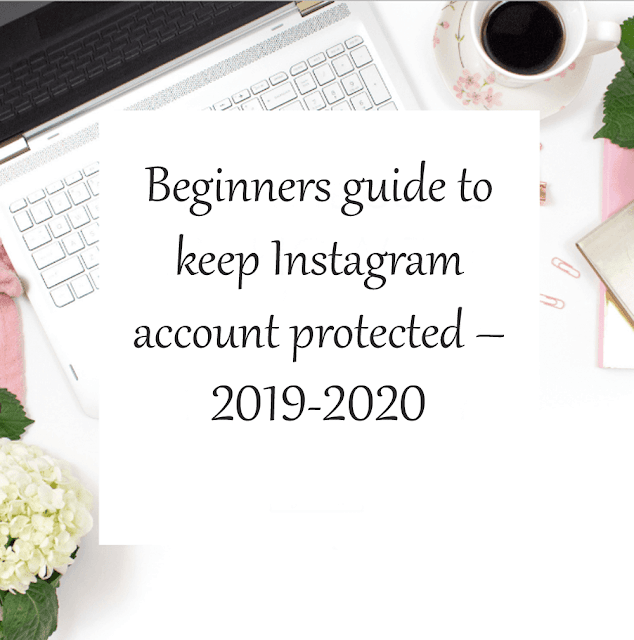










0 comments:
We Cherish Your Comments Most, Kindly Drop your comments below. Don't forget to click "Notify Me" to know if we have responded to your comments, Thank You.