I create a new Facebook advert and also insert my card details to pay for it, just to target some few audiences; after they have successfully deducted the money from my bank account, then I realized that the ads that I have created are showing an error message “Ads cannot be created”.
This is the first time I come across to such a problem in my entire life since when I started using Facebook which is around 2013, I taught it was a false error, maybe I made some mistakes or there is a possibility that I have skipped something which is very crucial so I decided to delete it and create a new one since my Facebook ad account is credited.
I follow the same procedure as I always do but with caution, the funniest thing is that after I completed all the necessary steps then boom! the error message I got before still appears now what comes to my mind is to search online to find out whether if someone has come across the same error message that I am seeing now but actually I couldn’t see anything related, so finally, I made a decision to contact Facebook directly to know what actually the problem it is and how to resolve it.
But some questions start to come over my mind it’s possible to contact them? how to contact Facebook directly? How to contact Facebook about a problem? Does Facebook have online support if yes how would I contact the Facebook support team? Is there anything like Facebook support chat? but I really know that must of the top companies that operate online have a different method in which people can communicate with them either directly or indirectly. But even if I found it today is there any possibility to get a reply from them just for this issue? since the have trillions of users using their platform and they are making billions of money every single minute.
Maybe you also faced the same problem like mine or you are experiencing some difficulties what so ever the case it may be and you really want to know the actual way on how to contact Facebook about a problem in this post, I am going to walk you throughout the simplest way on how to contact Facebook directly without spending much time and without spending a penny.
Is there anything like Facebook support chat?
Yes of course, from time to time a lot of people are facing a different kind of challenges in their account and may wish to get it fixed within a short period of time some can be done manually while others among them cannot be done unless you have contacted Facebook to get it fixed. Some major problems among them include change of complete name, date of birth issues or account verification. No matter what the issue it is if you can’t fix it you can always have a conversation with the Facebook support team and they will help you out no matter how small the problem is “A problem is always a problem”.
How to contact Facebook directly?
Contacting Facebook support team today is a very easy task then you can imagine, Facebook provides two best alternative ways to contact them which are:
- Live chat or
- Email Contact
If you wish to have a conversation with Facebook support team either via chat or email about an issue here are the necessary steps you must follow to get started, One more important thing you should keep in mind is that Facebook the support team are normal human beings not AI they normally operate in working days which is Monday to Friday and from 7am – 6pm in some cases they may be above that time it depends on the query and messages they have in-ground, but it is very difficult to get respond at night which is anything from 9pm because they have a family like you and they also need to have rest.
Step 1==> First you must visit there Help Center by clicking Here or Facebook Help center you can also click Business Help to skip step 2 and step 3.
Step 2==> Scroll to the button of the page until you reach where it said “LOOKING FOR SOMETHING ELSE?”
Step 3==> There are two options provided under the heading ‘Visit help Community’ if you wish to check out their discussion forum as for now, we are going to choose the second option which is ‘Visit Ads Help Center’ now Click on it to proceed.
Step 4==> It will now redirect you to a new page, scroll to the button of the page until you reach a heading that says “Find answers or contact support” now click on the ‘GET STARTED’ button to proceed to the next step.
Step 5==> A page will pop up asking you to choose a category that you are looking for resources basically there are six (6) of them as for now that I am writing this piece of content and these categories include: Policy & account security, billing & payments, Business pages, Ad management tools, Ads, and then Measure & improve results
you have to be specific in term of choosing these categories, you have to choose a category that is based on your problem if you really want to get strong respond and solution in time because of they have different departments in the industry, for the sake of this tutorial I am going to choose “Business pages” as an example choose on your preferred category by clicking the icon or by clicking the category name.
Step 6==> A new page will now appear containing some topics that are frequently asked by some users as for now we want to have a conversation with their agents either live or via mail not looking for any resource. Now scroll a little bit to the end of the page you will find a heading that says “Need more Help? Contact support”.
Step 7==> Under the heading there are two buttons provided the first one is the chat button while the other one is for email contact if you want to contact the Facebook team at night which is anything from 9pm or at the weekend which is Saturdays or Sundays then you will realize that the chat button is inactive this indicates that they are not available and you cannot have a live chat with them but you can choose the second alternative which is to send them Email.
How to contact Facebook via chat
Step 8==> Click on “Chat with a representative” a new page will load up and open sometimes it can take some minutes just exercise patience it will not take more than two (2) minutes.
Step 9==> A new page will appear requesting for your personal data such as phone number, email address, ad account, and Facebook page. Usually, it takes your account data and fills it up however you can make any modification if you wish it is just needed in case of network failure or system failure, they can easily contact you either through phone call or email address.
You also, need to select your question among the list and the question is about what? Also, in the second list in a situation, you didn’t find your question about what, you can select the last option which is other. If there is additional information you really need to provide then you can write it down in the last provided box.
Step 10==> When you are done click on the “Start Chat” button to proceed to the next step.
The page will automatically redirect you to the messenger and you have to log in with your credentials sometimes you just need to click on the ‘continue + Your full name’ to proceed.
Step 11==> It will automatically open messenger chat for you, and here is the last step all what you need is to exercise patience, within some few minutes one of their agents will join the chat and you can discuss with him about your issue. Below is an attachment of my last chat with there agents.
Note: some devices or accounts do not support live chat but in most cases is a device that does not support it if you are one of these victims kindly have a try on a pc which I am very sure you will find it working perfectly.
This Video covers step by Step Guide on how to contact facebook about a problem for free
How to contact Facebook via Email Support
Step 8==> Click on “Email our Support Team” button a new the page will pop up and you have to provide all data for the fields if you really want to get their feedback and these include:
Full name: You have to provide your full name in the first field, though your account name will be automatically added in the column if you wish to change it you can make so by deleting or editing the column.
Email Address: followed by your email address so also it will take the current one from your account but you can make any modification to it
Phone Number: Next is your phone number just the same thing with the previous one.
Type of problem: Here you have to choose from the provided list the problem is under what you need to specify.
Title of your Request: It can be anything just make sure to write the title here and the last one is.
Message box: Here is the place where you explain what the problem is and how would you want them to assist you, I am not really sure if they are accepting other languages than English but just make sure it is written in English and in well-written grammar.
Step 9==> Click on “Request Support” which is at the end of the page and you are done just relax they will get in touch with you any moment via the email address you provided.
This Video covers step by Step Guide on how to contact facebook about a problem by sending them a mail (Facebook Contact Form) for free
If I contact Facebook support team, would they respond to my message and also get it fixed?
Yes, for sure, I was even very impressed the first time I message them through there live chat about an issue I was thinking that it may take me some hours to get a response from them, just like my bank support does but actually it takes me less than a minute and I communicate with one of the Facebook agents within 10 minutes and I got my problem solved. So, having to respond from them is very easy but sometimes if they have many queries then there would be a possibility that it may take some minutes but just exercise patience.
What is the best time to contact Facebook directly?
I cannot give you a single time since I am not working with them but like I said before I am very sure that anytime you contact them the will respond to your message if it is within working days and also working hours whether through their email or via there live support chat.
Conclusion
To contact Facebook directly about a problem you don’t need any tricks, tips or hacks from somebody all that you need is to follow some simple steps and you can get your problem solved within a short period of time without much stress, without spending a penny and without somebody’s help.
Do you know other ways that you can contact the Facebook team about a problem which is not mentioned in this article? Feel free to let us know in the comment section below we will love to hear something new from you. And if you found this post helpfully kindly show your appreciation in the comment section below and don’t forget to share with your lovely ones.







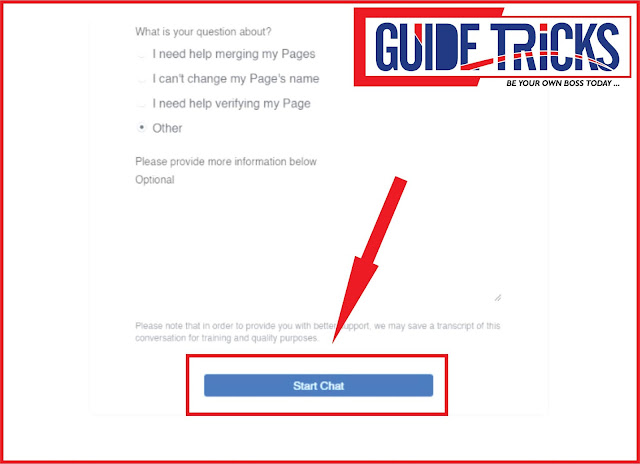















0 comments:
We Cherish Your Comments Most, Kindly Drop your comments below. Don't forget to click "Notify Me" to know if we have responded to your comments, Thank You.