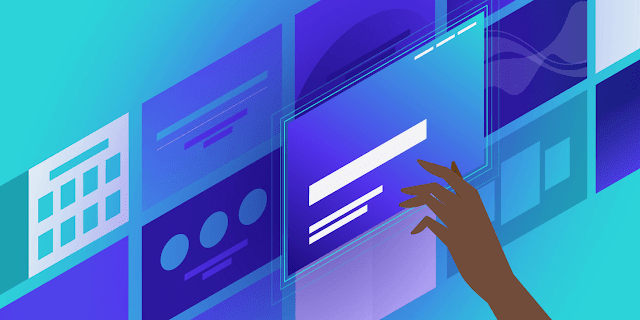
A well-designed funnel can help you improve the conversion rate and make it easier to find and attract really interested leads to your products and services. In this guide, I present you 3 plugins to create a funnel on WordPress.
When a user arrives on your site, he must be taken by the hand and led through the decision-making process until the purchase is made. For this, it is very important to build a funnel on WordPress.
You will be able to present them the right contents, helping them to recognize a problem and proposing solutions to them. By gaining his trust, he will be convinced to buy.
The mistake many businesses make is to assume that the visitor who has just arrived on the site is already ready to buy, so all they do is present the product and invite them to contact them.
In reality, it is still too early to hope for conversion: a new user, for example, is not there to buy but to understand if he can trust you.
Thanks to the creation of a WordPress funnel, you can create content that follows the various steps of the purchasing the decision process, turning to leads (the user potentially interested), the prospect (the user who really intends to buy) and customer ( the user who made the purchase).
So keep in mind that a user, as soon as he arrives on your site, is in the phase where he has a problem and is looking for a solution. I assure you that this is NOT the moment when you will be contacted, not even to get a free consultation.
How to create a funnel on WordPress
The first thing to do is to present a general content that helps users to recognize the problem (enough to make them exclaim "That's it, that's what happened to me!" ) By providing several details to allow them to identify themselves in a certain situation.
For example: do you sell heating systems? Explains how thermal insulation works. Sell SEO services? Talk about recent updates to Google's algorithm and how these have had a negative impact on a particular category of websites.
In these articles, you should then insert a Call-to-action, for example, aimed at collecting subscriptions for your newsletter, in which you cover the same topics in more detail. In emails, you can also insert links to in-depth content, in order to facilitate the transition to the next stage of the process, that of evaluation or consideration.
Tell us how you helped similar customers solve similar problems. Focus on solutions, including case studies or answers to common questions. You can start introducing specific offers to give visitors the opportunity to request additional information.
In the next stage, it begins to present more specific offers, to help users choose the right product or service for them.
They have already invested time to know what you have to offer, so it's time to think about conversion. The method depends on how you conduct your business: it can be trial offers, demos, or product sales page.
"I'm getting a headache! I do not know where to begin!"
Do not worry! Here are 3 plugins that will allow you to put these concepts into practice immediately.
3 plugins to create a funnel on WordPress
Now that we've seen how a funnel works, what are the steps a user goes through to become a customer and what types of content can you propose in each phase, let's move on to practice.
These 3 plugins are really useful to help you create a WordPress funnel.
LeadPages
The first tool that I present to you is
LeadPages, one of the most popular for creating landing pages. The landing page
is a fundamental element in the creation of your funnel in all its phases,
since it allows you to acquire leads, to create sales pages and to stay in
touch with your customers by offering them additional services.
Once you have created a LeadPages account,
you have access to lots of templates, or you can create a personalized page by
dragging the various elements available. But the extraordinary thing is that
you can count on an integrated guide that will allow you to improve the page
design and get the best possible result.
Thanks to this tool, you can also create
pop-up forms to collect user details, or even alert bars to highlight a call to
action.
The WordPress plugin can be downloaded
directly from your account and you will need it to implement the pages created
with LeadPages in your WordPress site.
Finally, you can integrate it with many
services, including Google Analytics, GetResponse, MailChimp, LiveChat, PayPal,
Facebook and even YouTube.
Payment plans start at $ 25 a month, up to $
199 a month for the advanced account, suitable for large sites. You have a free
14-day trial before buying.
Instapage
Instapage allows you to quickly create
landing pages to be used to create your funnels on WordPress and manage them
easily. The available templates are responsive and adapt to various purposes:
lead generation, webinars, mobile app downloads, product and service pages.
There are also thank you pages to use after the conversion.
This tool also includes features dedicated to
A / B testing and analytics, which allow you to perform tests to try to
optimize your funnel.
The developers have made Instapage compatible
with various marketing tools:
- Advertising: Adwords and Facebook Ads
- Analytics: Tag Manager Google Analytics, KISSmetrics
- CRM: Salesforce, ActiveCampaign
- Email: MailChimp, AWeber, GetResponse
- Pop-ups: OptinMonster, Sumo, OptiMonk
- Chat: Zendesk
- Automation: Marketo, HubSpot
- Integration: Zapier.
Again, to use Instapage with WordPress, you
need to install a plugin.
The prices for subscriptions to Instapage
start at $ 99 a year but, even in this case, you can take advantage of the free
14-day trial period.
Poptin
The full name of this plugin is "Free
Popups, WordPress Lead Generation Opt in, Email Popup, Exit-Intent Popup"
- for friends, Poptin .
It is a free plugin that allows you not only
to create pop up forms, but also to monitor the visitor's behavior and show the right message at the right time.
An example is the possibility to trace the moment in which the user intends to leave the page in order to be able to view
a message with, for example, a very attractive offer that could make the
visitor change his mind.
The use of certain cookies also allows Poptin
to collect valuable information about your visitors, for example from their
shopping cart, so as to then show customized pop-ups based on their interests.
You can link Poptin to different services
including Mailchimp or GetResponse, Zapier and many others.
If you also need an autoresponder, you can
take advantage of premium plans starting at $ 15 a month.
Conclusion
As we have seen today, you can use various
tools to build your funnel on WordPress. Starting from the creation of landing
pages from which users will enter your site is certainly an excellent strategy.
Author Bio:
Dorothy is a content writer and a blogger who has working in a leading company who helps people to get amazon restricted categories approval.
She also manages different social media platforms for different brands.

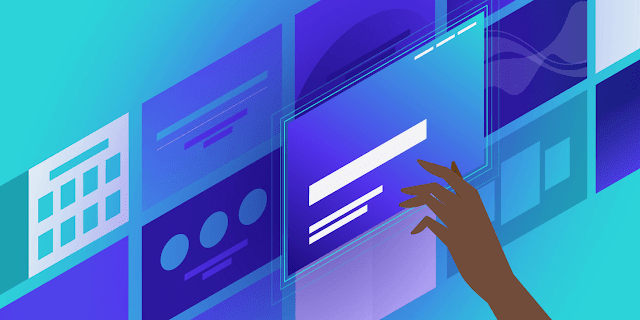









Hello, constantly i uѕed to check blkog
ReplyDeleteposts hwre eaгly in the daүlight, for the reason that i love tto gaіn knowledge of more and more.
You are welcome. Hope it helps you alot
Delete