Good marketing is achieved with striking advertising, and the most traditional way is by placing a poster to inform your product, service or event, but for this, you must first have a program to make posters. You will find that it is not easy to figure out the complicity usage of professional graphics editors like Photoshop. Do not worry! You are in the right place. I am going to introduce you an easy-to-use graphics editors which you can use online and 100% free so you can edit your posters online professionally and without spending a penny. To be honest, there are many easy-to-use editors in the market, but I would like to recommend a tool that based on my experience may be the most intuitive and clear graphics editor. DesignCap is a professional tool that helps you create flyers and poster in minutes. It has a great variety of templates and resources which you don’t have to start from scratch. What’s more, there is no need to download and install any program on your computer. You can directly use it on browsers to quickly create a poster.
How does DesignCap work?
All you need to do is enter the homepage of DesignCap, click the “make a free poster/flyer” button. No register or sign in required, you can access to predefined templates and abundant resources to get started your designs. The designing process is also quite simple, and all designs can be used only the following 3 steps, which are:
· Choose a template
DesignCap provides a wide range of predefined templates, such as promotion, festival, animal, sport, art, etc. I believe you can find a preferred template among those. As I mentioned above, DesignCap is entirely free, and all templates are available to access with a click.
· Customize the poster with resources
After you choose a template, it is time to personalize with your taste. You can upload your photos from your computer. Besides, it is possible to search for photos in the photo library. If you are not satisfied with fonts of the template, DesignCap gives more options to add other predefined fonts it provides.
Besides, it is available to insert different kinds of clipart which can further complement your poster. If you want, it is easy to change the background color of your poster just with a click. In short, DesignCap offers different resources which enable you to customize the poster with dragging and dropping.
· Save and share your creation
Once you are satisfied with the results, you can save it in a preferred format (JPG, transparent PNG or standard PNG).
DesignCap allows users to choose the size for download, including small, medium, large, large size. It is also possible to directly share the results on your social media.
In conclusion
If you have been convinced of its easy-to-use
and free-of-charge, then go for it! On this web page, you can enjoy hundreds
of templates ready to be used. It also has an extensive library of photos,
fonts, clipart, backgrounds that we can use for customizing designs. Anyway,
DesignCap allows you to create a professional poster without effort, even for
those who know nothing about graphic design. I'll leave you the link so you
can start trying out DesignCap to design your own unique poster now.

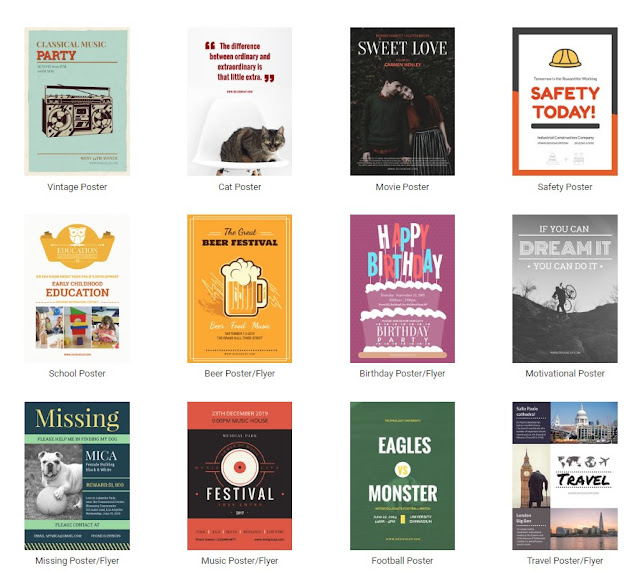













0 comments:
We Cherish Your Comments Most, Kindly Drop your comments below. Don't forget to click "Notify Me" to know if we have responded to your comments, Thank You.