Hello guys, today I came up
with my personal review on
how to add related posts to your BlogSpot post using a simple process,
showing related posts in your blogger blog have many advantages and one of the
major advantages of it is letting your readers stick to all over your blog.
Also Read: What are the Limitations of a Blogger?
The usual practice is to show related posts after any posts and once a reader is
done reading the current article, he can simply pick one from the related
section shown. Usually, related posts show articles from your blog which is
related to the current article. Depending on which method you are using to show
related posts, it will show the related posts as relevant as possible.
Also Check: How to Change Blogger BlogSpot Template?
How to use Linkwithin Widget to Show Related Posts on BlogSpot
Linkwithin makes
easier for blogger users
to add a related post in their blog without using difficult techniques, One of
the cool things about Linkwithin Widget
is it shows related posts with pictures that you have already posted in your
blog and it is relevant to the current new post, that means you will get
better CTR.
Also Read: Simple Guide to change your blogspot.com domain in Blogger
The widget is free and very simple to set up to use links within you have to create
one for your blog Here is an example of mine.
How Would I Create For My Blog?
First, you need to visit within Homepage by clicking
here, On the page, you need to insert your Blog URL, Platform (Blogger) in your case
and select the number of related posts you want to show after every post. Click
on get widget and on the next page you will be getting instruction on how to add Linkwithin widget to
your BlogSpot blog.
Also Read: How to Add Custom Robots.txt File in Blogger
You will be able to quickly add the widget on your blog and it
will start working immediately after adding. Though this plugin is simple to
use and anyone with zero tech skills can use it on their blog. One limitation
of this widget is, it doesn’t directly link to other articles, so you miss out
a bit on internal linking.
Must Read: How to add feeling lucky widget to blogger
If your BlogSpot template allows you to have a related widget
which directly links to other posts, I recommend to use it. If you don’t have
that option, you should stick to LinkWithin Widget. If
you know of any other method which a BlogSpot user can add
related posts with thumbnails, let me know via comments. Don’t forget to share
this article with other users on Facebook, Whatsapp, and Twitter.

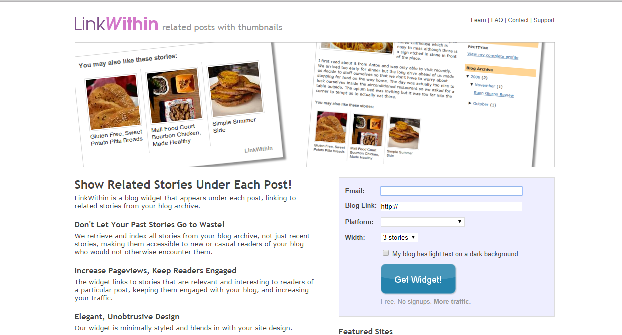











0 comments:
We Cherish Your Comments Most, Kindly Drop your comments below. Don't forget to click "Notify Me" to know if we have responded to your comments, Thank You.