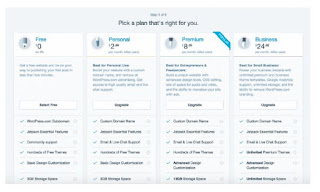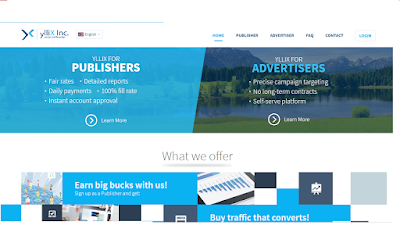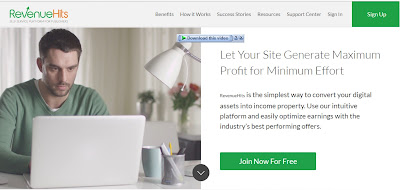Hy Welcome to Guide Tricks today in this post, you are going to learn how to start a blog for FREE on WordPress.com… WordPress.com is a free blogging platform where you can submit your articles and posts for the public just similar to Blogger.com, However, both platforms have their own strict rules and regulation some post are not allowed for example post related to porn, gambling, and pharmacy.
That’s quite understandable, right? Many people tend to start their blogging interest from there, but most of them quickly move on to personal domains and start using the Self Hosting.
Why so? Well, both Blogger.com and WordPress.com have too many restrictions and it’s not wise to keep blogging sub-domain. what is a sub-domain? In short, you are basically blogging on another website. In this situation, it would be WordPress.com your blog URL will also be part of the WordPress domain.
Here are some examples of blogs hosted on WordPress.com and Blogger.com:
Creating Blog in Wordpress.com is actually very simple All you need to do is to visit WordPress.com and click start and it will help you set up your blog. But for this post I’ll be Guiding you through the first steps which are:
==> First, choose a homepage layout
==> Then, choose a theme
==> Next, choose a domain (blog address/blog name)
==> Pick a plan
Create your account
Step 1. Choose A Homepage Layout
The first thing you need to do before proceeding is to choose a homepage layout for your blog. There are basically four possible options. I would recommend “A list of my latest posts” because this is the most common format for an If you are a photographer or have really nice photos, then you should choose “a grid of my latest posts”. For businesses, “a welcome page for my site” or “an online store” is most appropriate.
Step 2. Choose A Theme
A theme is a structure or interface on how your blog would look like in color and structure. Don’t worry you can choose anyone for now because you can change the theme including the colors pictures later! If you pick something similar to what you’re looking for now, it will save you a little time down the road.
Step 3. Choose A Domain (Blog Address/Blog Name)
Unfortunately, it’s pretty difficult to find a unique and somewhat memorable blog address on WordPress. because most of them are already taken. Here’s what I tried to get: abbagana, Muhammad – but they were all unavailable. Finally, I was able to get myself registered but the blog name turned out pretty gauche –abbaganatechblog.wordpress.com
Can I change the Name?
Yes, of course, you can change your domain name from something.wordpress.com to something.com but domains extension is actually not free you need to pay something at the end of each year it cost only $10-15 USD, If you are considering buying your own domain, WordPress.com is not the best place to do it. Here is a guide on how to buy a domain name. but I suggest you think clearly and come up with a fantastic name that will be easily remembered before buying and don’t worry – you don’t have to buy a domain from WordPress in order to use their blogging.
Once you have completed the basics steps above, here you need to click on “Select Free” button. There is no need to use the paid version since it’s pretty expensive and does not give you many advantages I believe that its disadvantages are more than his advantage so just go for the Free.
Here is a place provided where you can create your blog login details that will be used in future.
E-mail Address: That’s obviously the e-mail address you are using the most. In my case, it would Gmail account insert it there.
Username: Doesn’t really matter. I tried to use my personal name, but unfortunately, it was taken. your desirable username is not free, then add some numbers until it’s unique. Don’t worry, this would not be your blog name.
Password: Strong one! I suggest you use special characters like “^^” or “@(/&#” and different numbers. To avoid hacking because There are lots of ugly hackers trying to break into blogs lately.
As you can see, it wasn’t difficult at all. In fact, it only took me 4 minutes and 52 seconds. I hope you can now simply create your own free blog using WordPress.com from Now.
I hope you found this handy guide helpful. Feel free to drop your question if you have any using the comment section below and Don’t forget to share this article with your friends and lovely one’s Happy blogging!