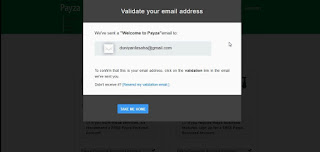Android phones are so popular and powerful these days, but there are a lot of phones that were little bit slow. It may be that they purchased an economy phone that does not have much process power or the phone may be outdated, or the phone may be so loaded down with apps and other programs that lead it to slowed down. What so ever the reason is, it is really important to speed your smart phone. So Here are a some few basic ways that can help you to speed up your android smart phone.
How to Monitor Your Child’s Online Activities and GPS Location
How to Monitor Your Child’s Online Activities and GPS Location
1. Remove or turn off background apps: a lots of them run without your awareness. Which means it may be time to have a good look at what your Android is actually up to. For example, many people leave their GPS on in the background without realizing it is consuming their processor power and memory.
2. Replace your heavy apps with lighter ones: Heavy apps really consume huge amount of processor power and memory. Some apps are far slower than others, so uninstall the applications that consume too much memory and replace them with others that have the same function but consumes less. There are apps on the android Market whose coding is not optimized which makes them run slower. Find those ones that are better-optimized (have “tighter code”).
How To Stop Auto Update In Windows 10
How To Stop Auto Update In Windows 10
3. Clear out your apps After some minutes: Uninstall any applications that are not used anymore (unless they cost you a lot of money). If you have apps that you use very infrequently (maybe such as a currency converter), but that was also free, you should delete it. If you need the free app then you can just download it. Removing apps will free up some memory space. Memory usage will affect your Androids performance. Imagine that your Android OS is a librarian, and the apps are books in the Library. If there are fewer books, then the librarian will find your Where’s Wally books faster.
4. Turn off any animations on your Android: it does not only consume space but it really consumes battery life. These animations are there for no other reason than to look pretty. The best solution is to disable those things to disable animation simply goto:
Settings > Display > Animation change it to simple wallpaper
Doing this is both pragmatic and will improve your Android performance and increase battery life.
How To Increase The Overall Performance Of Your Slow Windows 10 PC
How To Increase The Overall Performance Of Your Slow Windows 10 PC
5. Think about using a different launcher: Think about using a home alternative. There are quite a few third party launchers out there that you can use. They are an alternative to the launcher that comes with the Android. The Android home is quite complex and takes up a fair amount of memory, RAM and processor power. A third party launcher offers a strip down all of these functions, so that you are just presented with a simple launching program.
6. Disable the plugin browser: This is another thing you can do to increase the speed of your Android. element that slowly sucks your processor power and memory. It is a little drag factor that you may remove. Here is how you can do it: Open Browser > Settings > Plugins.
7. Do not overload files in your phone Memory: adding a lots of files in the phone memory really consume a space in your phone to make more complex better look for external SD card and add some of your files in it.
8. Do not use live wallpaper: It looks pretty and it makes your Android a little more interesting, but it does have a drag factor on the performance of your Android phone. So, it is better to use simple wallpaper.
9. Do not open to many applications and other programs: opening to many things in a single phone does not only lead to slow down but it has a lot of disadvantages so better open few applications and other programs if needed and closed them immediately after done.
10. Lower your settings on your phone: The home page (home/home screen) may often have its settings lowered to a level that requires less processor power or memory. It is like when you play PC games and you lower the graphics so that you can play the game without it getting jerky. A similar thing may be done with an Android in many cases.